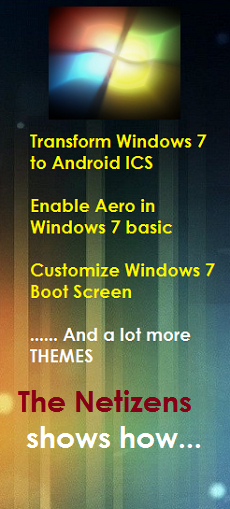WhiteFlame True Aero 3 for WindowBlinds XP only!
Needed Programs

WindowBlinds*: [link]
Styler: [link]
Pack Contains
WhiteFlame Styler skin and WhiteFlame True Aero 3.
How to install
To install the WhiteFlame theme, extract WhiteFlame.wba to anywhere you want and double click on the file and it'll install!
To install the styler skin, extract the Style skin folder in WhiteFlame.rar and go into the folder and copy the WhiteFlame folder to C:\Program Files\Styler\TB\skins\Styler's.
How to get Copy File, Delete File, etc. animations working
First, open your WindowBlinds Configuration window by double clicking the WindowBlinds icon on your desktop, or right clicking the tray icon and click Configure WindowBlinds. Next, click on explorer animations. Then, click on the button where it says, 'Always use the animations defined in the current skin'. Then, click Apply. Now, copy a large file or delete some files or empty your recycling bin if you wish to test your new animations!
-------------------
Download 7.0MB
Website
| windows 7 prototype for XP | Midnight theme for XP and vista |
Read more...